Dash cams are a great tool for recording your travels, and they can be incredibly useful in certain situations. With the right setup and technique, you can make sure that your footage is usable and reliable.
In this article, we’ll discuss how to review footage from your dashcam so that you get the most out of it. We’ll cover topics such as setting up the camera correctly, using different recording techniques, reviewing footage effectively, and managing files properly.
By following these steps, you’ll be able to capture great shots with confidence!
Key Takeaways
- Reviewing footage from your dashcam can improve safe driving practices and provide evidence in case of an accident.
- Proper recording techniques, including considering different angles and lighting conditions, can impact the quality of the footage.
- Analyzing dash cam footage can help increase awareness of surroundings and improve driving.
- Properly managing dashcam files includes creating an organized system, investing in reliable storage solutions, and regularly backing up files.
Benefits of Dash Cams
You can benefit from having a dash cam in your car; it’s like having an extra eye watching out for you!
Dash cams are useful safety devices that not only record footage of the road while you’re driving but also provide evidence if you get into an accident. Having a dash cam installed in your car can help to ensure safe driving practices and might even help with insurance coverage in certain cases.
When reviewing the footage, you can easily detect any unsafe or reckless driving habits and take steps to correct them. Furthermore, if there was ever an incident where another vehicle was at fault and insurance companies were involved, the dashboard camera would have captured solid evidence that could be used to prove your innocence.
Dash cams are becoming increasingly popular among drivers as they provide valuable benefits such as increased safety on the road, better awareness of your surroundings, and potential improvements in insurance coverage.
Setting up Your Dash Cam
Installing a dash cam in your vehicle is quick and easy, so you’ll be able to start recording the road in no time. You can begin by selecting a mount that best fits the interior of your car:
- Mounts
- Suction cups – these are easily transferable from one vehicle to another and allow for multiple angles.
- Adhesive – this type of mount sticks directly to the windshield or dashboard, providing a more permanent solution.
Once you’ve chosen which mount will work best for you, it’s time to install the hardware. The hardware should include at least two components: a camera and a power cable.
The camera should be securely mounted on the selected surface and plugged into its power source with the provided power cable. After everything is connected, you’re now ready to review footage from your dash cam!
Recording Techniques
Once you’ve got the hardware set up, it’s time to get creative with your recording techniques! The way you record footage from your dashcam can have a huge impact on the quality of what you capture.
To start, think about different angles that could work for recording. For instance, you might want to try mounting the dash cam higher or lower than usual to get a better view of the road.
Additionally, consider different lighting conditions when setting up the camera; if possible, adjust the angle so that sunlight won’t be too glaring in any recordings. If you plan on driving at night, make sure that your camera has night vision capabilities so that you can still get quality footage even after dark.
With some creative thinking and experimentation, you’ll be able to find which angles and settings work best for capturing all of the important details.
Reviewing Footage
Brace yourself and get ready to explore a whole new world of information from your trusty dash cam. Taking time to review the footage can unlock hidden secrets you never knew existed.
When it comes to reviewing your dashcam footage, it’s important to be safe and cautious. Start by making sure all data is securely stored so that no one else can access the video without your permission. This is an especially important step for those who are using their dash cams for legal purposes or for recording evidence in case of an incident on the road.
Once you have established a secure storage system, you can begin viewing the footage with confidence. Make sure to pay attention to any details that could help you understand driving conditions better or improve your safety while on the road. Analyzing this data can help you become a better driver and increase your overall awareness of what’s happening around you when behind the wheel.
Managing Your Dash Cam Files
Storing your dash cam files securely may feel overwhelming, but it’s critical to managing them properly. Keeping track of all the footage you’ve accumulated and making sure that each file is secure can be a daunting task. However, there are three key steps to help make sure you’re handling your data storage correctly:
- Create an organized system – Setting up a filing system for your dash cam footage allows you to keep track of where everything is stored. It also helps you quickly locate important files when needed.
- Invest in reliable storage solutions – Cloud-based services provide an additional layer of security for your dash cam files, allowing access from any device with an internet connection. You can also purchase external hard drives and flash drives for increased data protection.
- Regularly back up your files – It’s important to create backups of all the data stored on your devices. Not only will this help prevent accidental loss of data, but it keeps your personal information safe as well.
By following these steps, you’ll have a better understanding of how to properly store and manage the footage from your dash cam while keeping it secure at the same time.
Frequently Asked Questions
What type of memory card should I use for my dash cam?
For optimal video quality and battery life, you should use a microSD card with a Class 10 or UHS-I rating. For higher-resolution footage, consider using a UHS-II or UHS-III-rated card. Make sure the card has enough storage for your dash cam’s recordings.
Is it legal to install a dash cam in my car?
“Time is of the essence: installing a dash cam in your car may vary depending on local laws, as well as potential connectivity issues or cloud storage. Research thoroughly to ensure you are abiding by all regulations and laws before taking this step.”
How can I transfer footage from my dashcam to my computer?
To ensure a successful backup plan, take safety precautions when transferring footage from your dashcam to your computer. Connect the dash cam to your computer via a USB cable and follow the instructions in the device’s user manual for further steps.
Are there any privacy concerns associated with dashcams?
You thought you were safe with your dash cam? Think again! Privacy implications and data security are two major concerns to consider when using one. From data collection to potential hacking, be sure to assess the risks before recording.
What are the best dash cams on the market?
When selecting a dashcam, consider features like footage quality and data storage capacity. Research the best models to find one that meets your needs for recording and reviewing footage. Be sure to read customer reviews before making your choice.
Conclusion
Reviewing your dash cam footage can be a great way to keep an eye on your vehicle and its surroundings.
Taking the time to review your footage can help you spot potential issues before they become larger problems. It’s also a great way to catch things you might have missed at the moment, like near-collisions or other dangerous situations.
With a few simple steps, you can make sure that your car is always safe and sound – without having to put yourself in harm’s way.


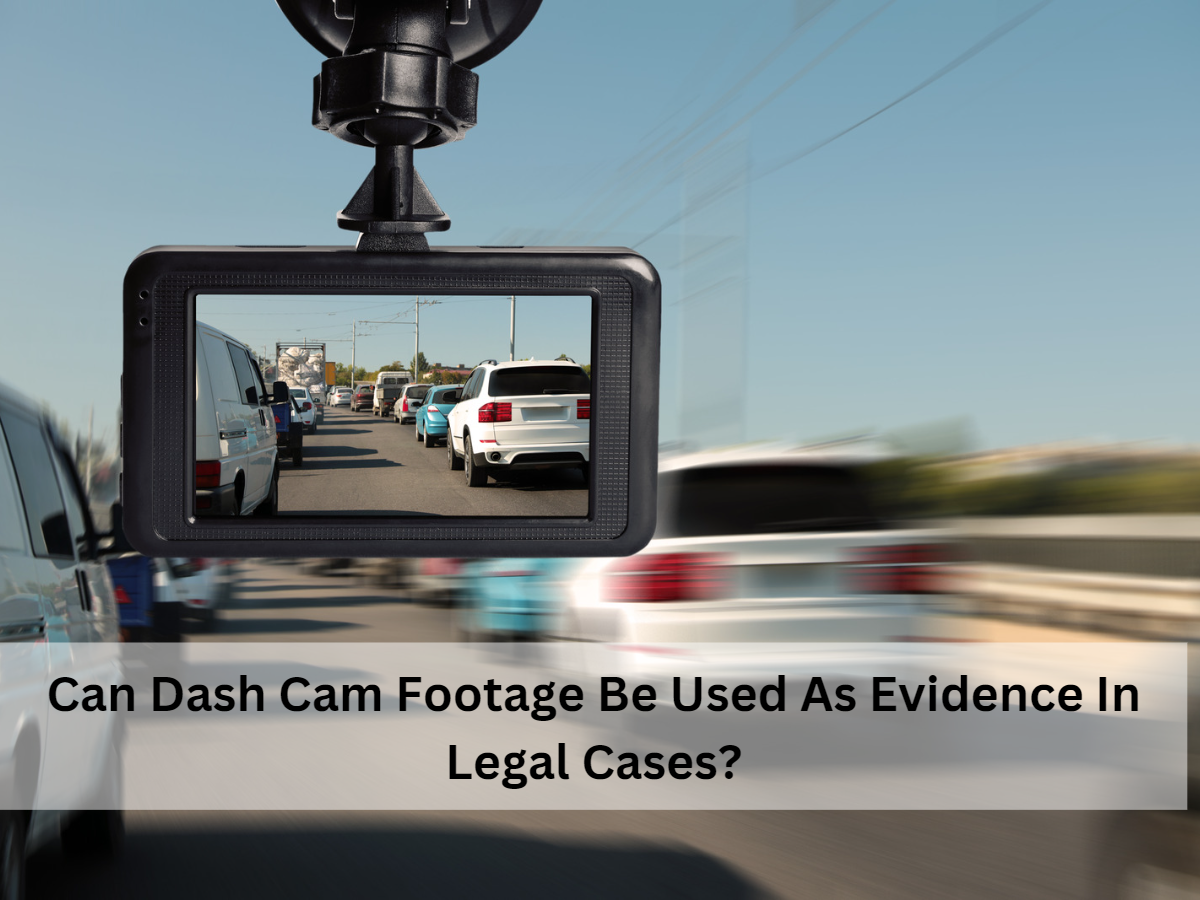

One thought on “How To Review Footage From Your Dash Cam”